Tech Chat | How to build a CORS station? – Chapter 1
With the development of high precision GNSS industry and RTK positioning technology, more and more countries and areas started to build their local CORS. Even some terminal users of surveying, precision agriculture and smart navigation start to build personal CORS for their own use.
As introduced in previous blogs, we've already know the increasing importance of CORS. Today, let's learn together how to build a CORS station. The first step of building a CORS station is to choose a good location, which will depend on several factors.
Read the previous blog: Tech Chat | How To Site A CORS Station?
After site the location, we need to collect GNSS signal data and check if the data quality is sufficient to build a CORS station. In this chapter, we will take SV100 GNSS receiver as an example to see how to check the GNSS data quality.
Preparation
- CORS GNSS receiver *1 (SV100 GNSS receiver as an example)
- GNSS antenna *1 (SA500 choke ring antenna as an example)
- GNSS antenna cable *1
- Tripod *1
- Tribrach *1
- Post-processing software *1 (PProcessing software as an example)
Step 1: Record 24h GNSS static data
1. Set up tripod and tribrach, then install SA500 antenna on the tripod.

2. Power on SV100 and connect SA500 to SV100 with the antenna cable. Login the web page of SV100 via Ethernet cable or Wi-Fi and check whether the satellites tracking status is normal.

3. Go to Work Management >> Data Recording, select one record and click Config.

Then choose to record 24H data as shown in the image below and click to Start Recording.
Note: Please keep the power supply stable in the following 24 hours.

4. After 24 hours, you can download the data record via SV100 web page, then import it into PProcessing software.
Step 1: Analyze the data quality
1. Right click the data file in PProcessing software and click File Analyse.

For professional CORS construction project, you can enter the Warning parameters in the image according to the project requirements. As for personal use, you can directly keep the default settings.
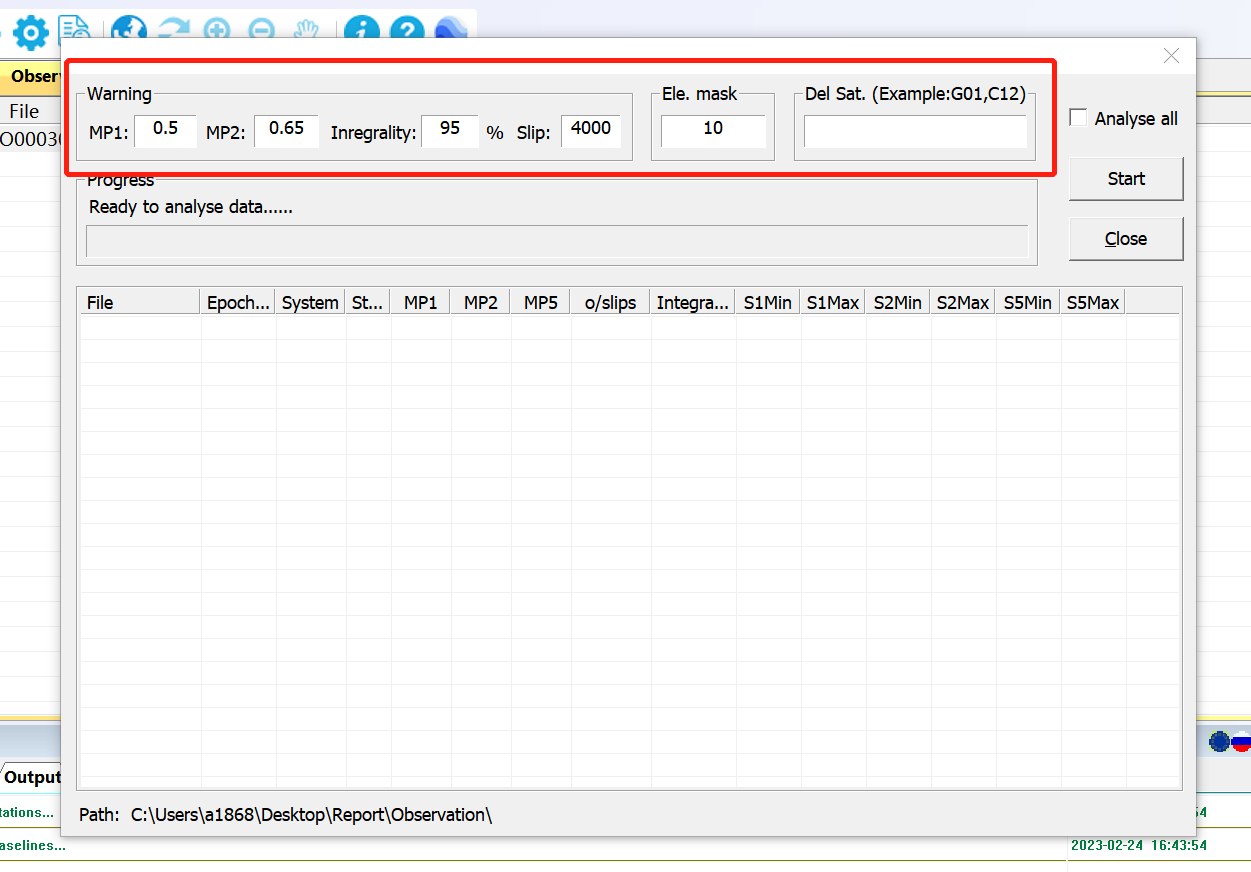
After settings, click Start to analyze the GNSS data quality. If all indicators pass, it means that the location is ideal for building a CORS station.

Now you can start building your CORS station there, and in the next chapter we'll show you how to build it.
Learn more about our CORS solution and related products.
https://www.singularxyz.com/SV100_CORS.html
https://www.singularxyz.com/SA500.html




