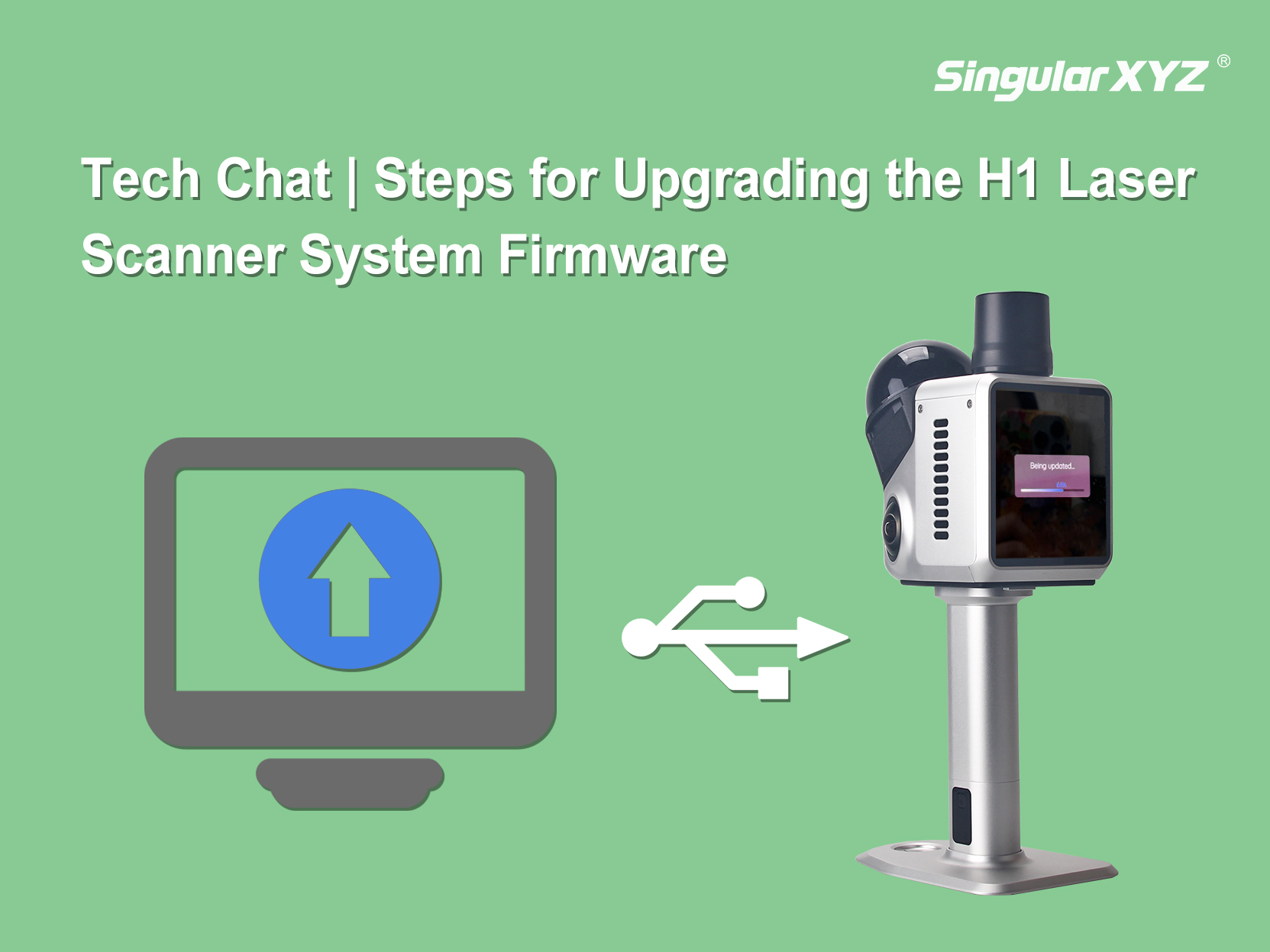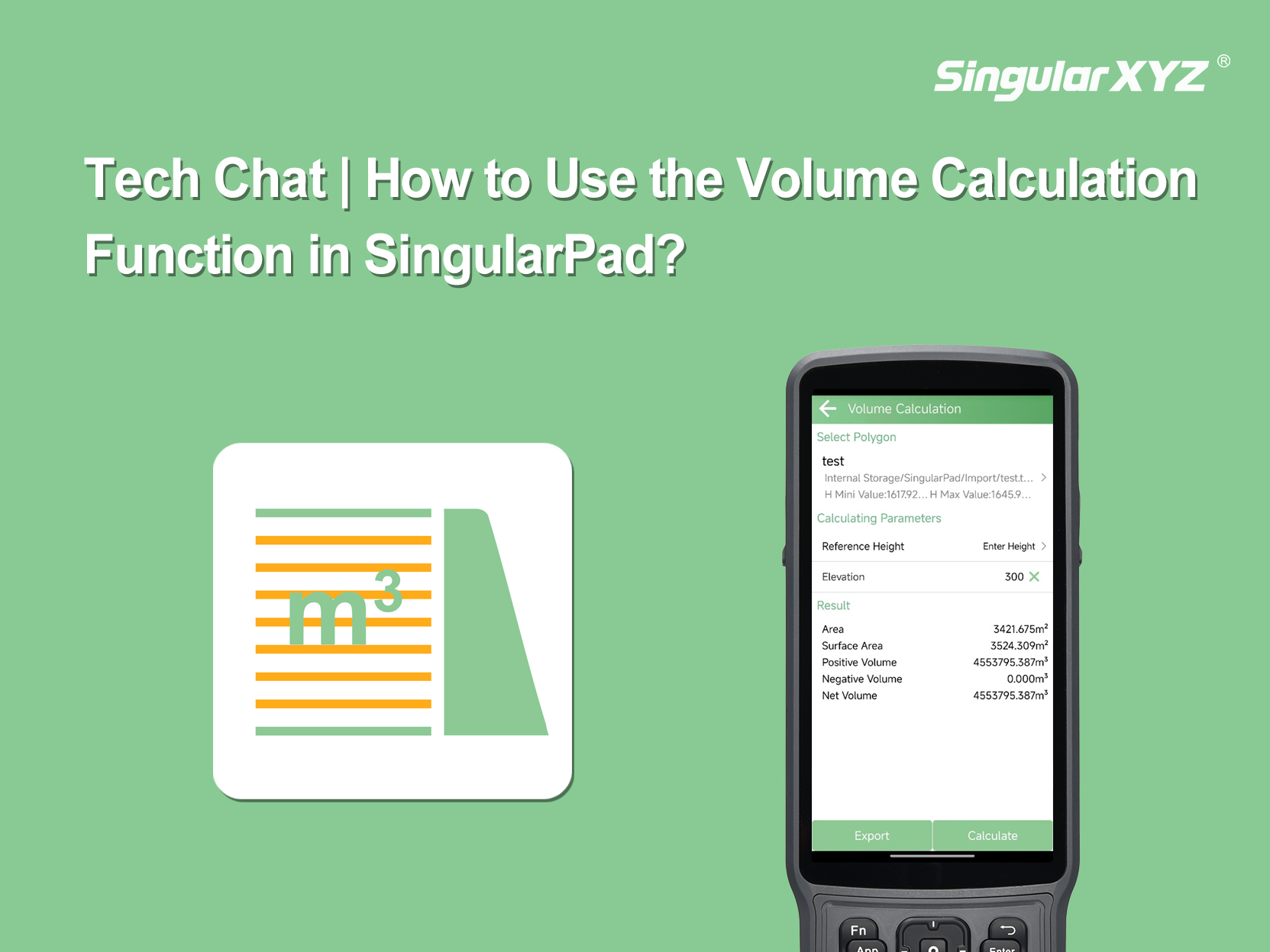Auto-Steering System


















When paired with SingularXYZ PrecisionAg software, the SAgro200 auto-steering system enables agricultural machinery to achieve autonomous driving. Once the system is installed on the vehicle and an AB line is created in the software, the machine can follow a straight driving path automatically.
To allow the machine to turn around at the end of a row, you need to activate the U-turn function in the PrecisionAg software. After activation, set the relevant U-turn parameters, including turning radius and spacing lines (refer to our previous blog for step-by-step setup). This enables fully automated turning at field edges without manual steering.
Currently, the software provides three turning methods:
Ω/U-turn
Secondary U-turn
Fish-tail U-turn
Among these, the Ω/U-turn is the most widely used and stable option. The other two methods are still being optimized and are less commonly applied, so this blog will focus on the logic and implementation of the Ω/U-turn.
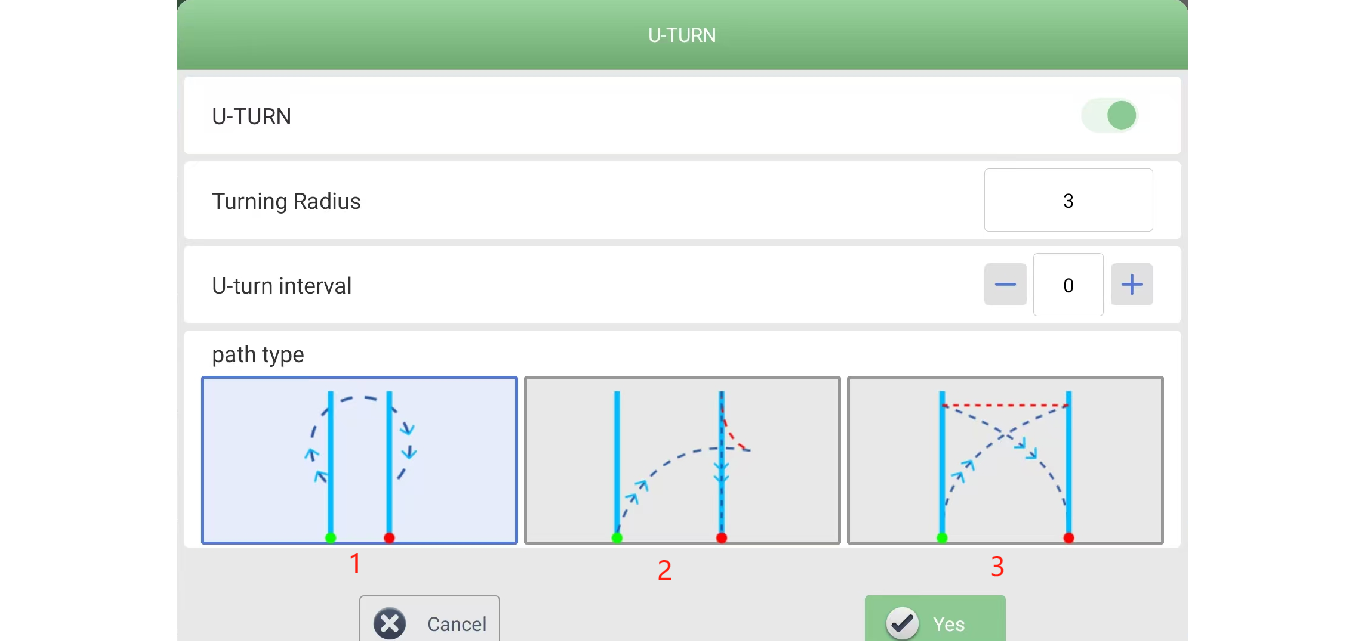
Every agricultural machine has a minimum turning radius (r) — the tightest circular path it can drive when its steering is turned fully. On the left side of the figure below, this is illustrated by the circular path the vehicle follows during a turn:
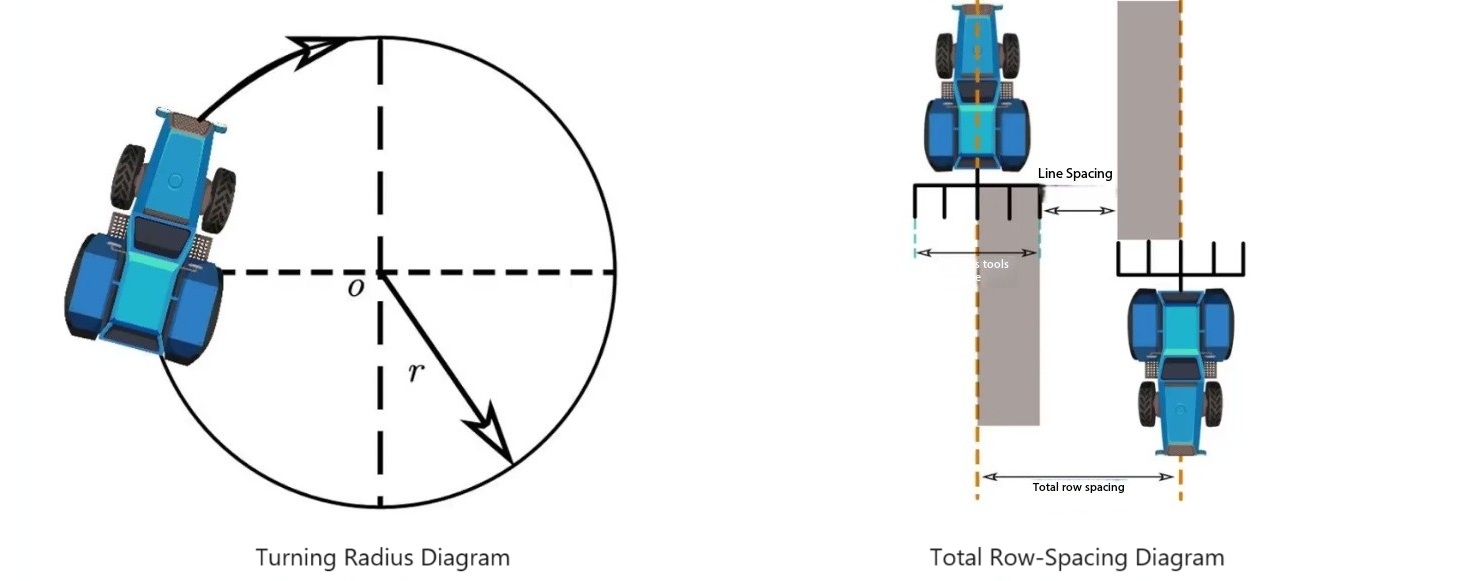
On the right side of the figure is the total row spacing (W), which equals the actual row spacing plus the width of the mounted farm implement (or the machine itself if no implement is attached).
The turning shape depends on the relationship between the row spacing W and the minimum turning radius r:
When W = 2r, the machine can perform a clean U-shaped turn (180° semicircle) that brings it exactly onto the next driving line.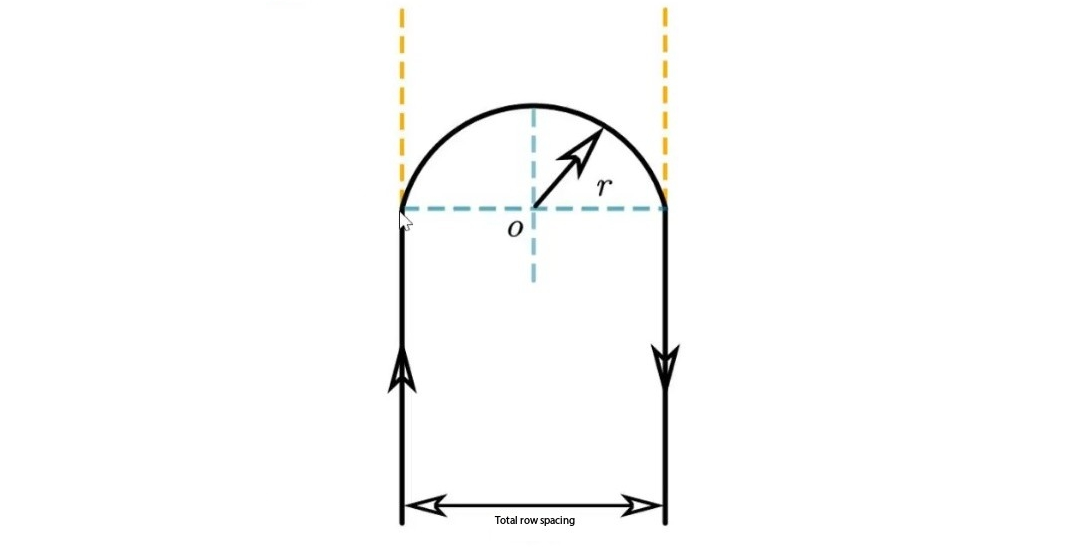
When W < 2r, the vehicle must take a more complex path — this forms the Ω-type turn.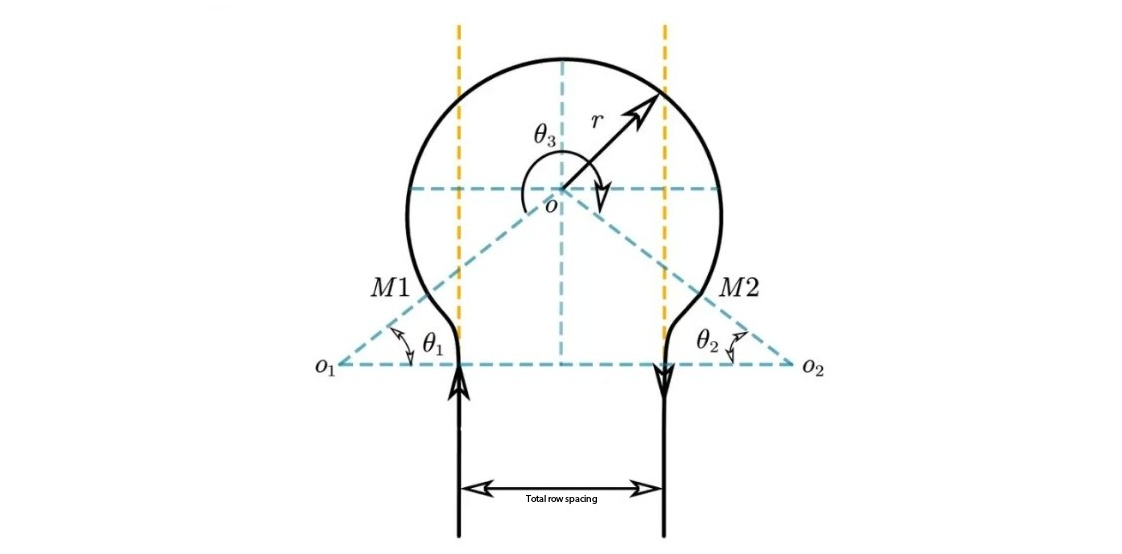
The vehicle starts from the current driving line and turns in an arc toward the first turning center M1.
It then follows three-quarters of a circle to reach turning point M2.
Finally, it completes a final arc segment to align with the next AB line.
This method allows the machine to change direction accurately even when field spacing is not wide enough for a simple U-turn.
The U-turn function in SingularXYZ SAgro-Series PrecisionAg software allows the user to set a custom turning radius, which may differ from the machine's minimum turning radius. This user-defined value must be greater than or equal to the minimum turning radius, ensuring the machine can follow the planned turn route without errors.
Thanks to this adjustability, the Ω/U-turn method can be adapted to different machines with various turning capabilities, avoiding unnecessary overlap or crop damage at the headlands. By planning the turn route correctly, users can maximize field efficiency and maintain crop integrity.